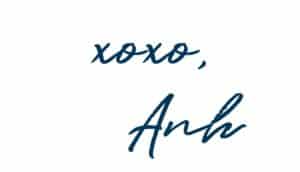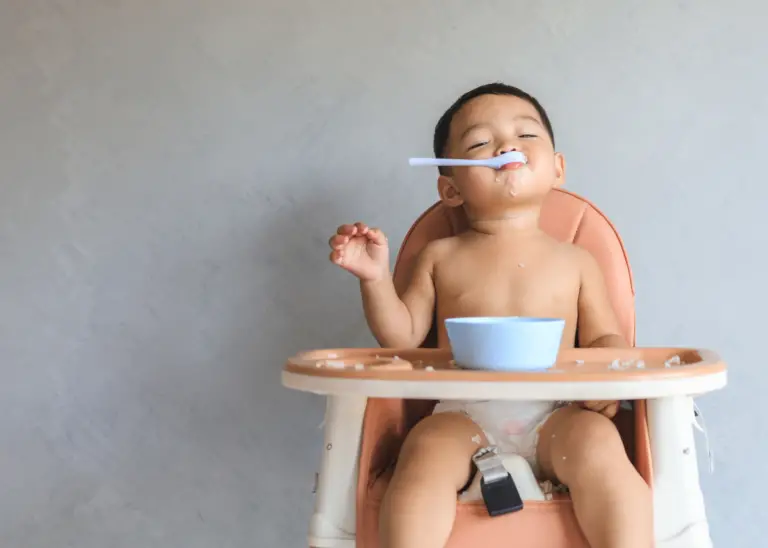Taking Gorgeous Photos of Your Kids – With Your Phone!
Raising children is full of fleeting moments. One minute, you are carrying your newborn baby, then you blink and you have a toddler that won’t sit still for even a hug! ????
While you can try your very hardest to memorize just how tiny those baby feet are, It’s important to capture the everyday moments. From the messy adventures of baby led weaning (link) to the laughing fits while on a swing at the park. These moments matter.
This post will go in detail on how to capture those precious moments and teach you how to become the best “mommy photographer” for your family! So get your camera phone out and let’s get started!
This post contains affiliate links, which means I receive a small commission, at no extra cost to you, if you make a purchase using this link. Please see my disclosure for more details.
Why Should I use My Camera Phone to Take Photos?
After reading the title of this blog post, you may be wondering why I even suggest a camera phone. After all, you may have a perfectly good DSLR right here. But let me ask you this: when was the last time you used it?
A DSLR is only good if you use it. It’s no use sitting in storage, collecting dust. Not to mention, a DSLR is kind of large and clunky for everyday use. Imagine trying to pack a DSLR into the diaper bag for a day at the park. AND keep it safe from sticky hands and spilled sippy cups.
BUT you always have your phone and thus, your camera phone! With modern technology, a camera phone can capture amazing everyday moments. Of note, about 95% of the photos on my blog and Instagram (link) are taken with my camera phone. It’s convenient, always handy, and a great start to beautiful photos.
So have I convinced you that your camera phone is just the tool you need to take gorgeous photos? Perfect! Read the tips and tricks below to step up your phone photography game!

1. Lighting makes all of the difference
If there is one tip that is the most important, it’s the lighting. If you are the photographer, try to place the light behind you, so it is placed on your subject. However, be careful not to cast a shadow. Nothing is worse than having a great photo opp, but the shadow of your arm and phone are casted on your subject’s face. (Trust me, I’ve been there)
When taking photos outside, try to find a shaded area or wait for a cloud. You don’t want direct sun for a few reasons. First, it will make your subjects squint their eyes, which is never a good look. Second, direct sunlight can cast harsh shadows where you don’t want them (extra baggy eyes, anyone?) and undesirable contrast in your photos.
PRO TIP: Consider getting a light attachment that clips to your phone. There are ones that are rechargeable and have three brightness levels so you can use the amount of light you need for any situation.
2. Clear the background
There’s nothing like taking a great photo of your kids and then you realize that there are three baskets of unfolded laundry behind them that is cluttering up the photo. If possible, clear the mess just so it’s not in the frame of the shot. There’s no need to clean the entire living room. Well, unless you want to. ????
But you know what? #momlife happens and there will be messes more often than not. And I don’t want you to not take a spontaneous photo because of clutter. That’s where the next tip comes into play.
3. Use portrait mode
Newer smartphones have a feature on the camera app called “Portrait Mode”. Portrait mode is a feature that helps you take stunning photos by capturing a sharp face and blurring the background. (See? No need to worry about the mess!) It is made to mimic the background blur of a DSLR. This allows your subject to be the focal point of the photograph, making them stand out.

I love the portrait mode on my phone. I use it for the majority of my photos because it gives them a slightly more polished and professional look.
The portrait mode is very popular and available on new smartphones, including both iPhone and Android phones. Check with your phone’s manual how to access this amazing feature!
4. Use the rule of thirds
The Rule of Thirds is one of the most common rules in photography and can step up your everyday photos. It’s a type of composition that can help make your photos well-balanced and more interesting. Now before you freak out that I’m going to start talking about some advanced photography technique, it is easy to apply the rule of thirds.
First, imagine you’re breaking an image into thirds, both horizontally and vertically. You should end up with 9 parts. Now, place your subject of the image at the intersection of these dividing lines or along one of the lines itself.

It is said that when viewing images, people’s eyes usually focus on one of these intersection points most naturally rather than the dead center of the photo. The rule of thirds works with this way of looking at photos instead of working against it.
5. Edit the photo
Even if you use the tips above, you may still want to edit your photos to bring out the best qualities. You can edit these features directly in your photos app, such as exposure, highlights, shadows, saturation, and temperature.
There are also photo editing apps, such as VSCO or Instasize, where you can add filters or text, add stickers, and so much more!
Another consideration is using Adobe Lightroom presets. Presets are one-click editing tools that can give your photos a professional finish while also maintaining a consistent look, which is great for social media, if you choose to post your photos there.

There are many presets available at my favorite preset store. You can choose a preset based on what kind of vibe and aesthetic you are looking for, such as Light & Airy or Minimal.
Use coupon code “DAILYDOSE15” to get 15% off your purchase!

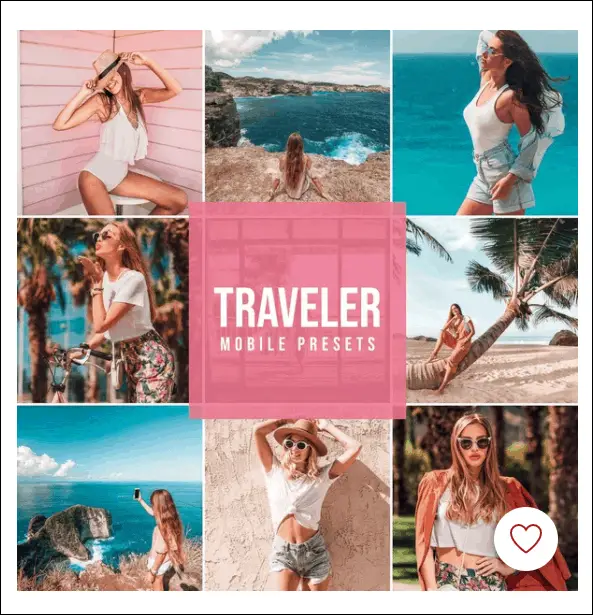
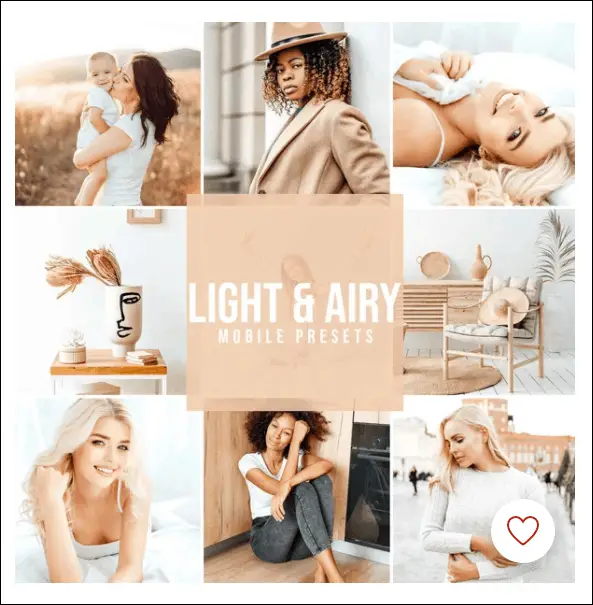
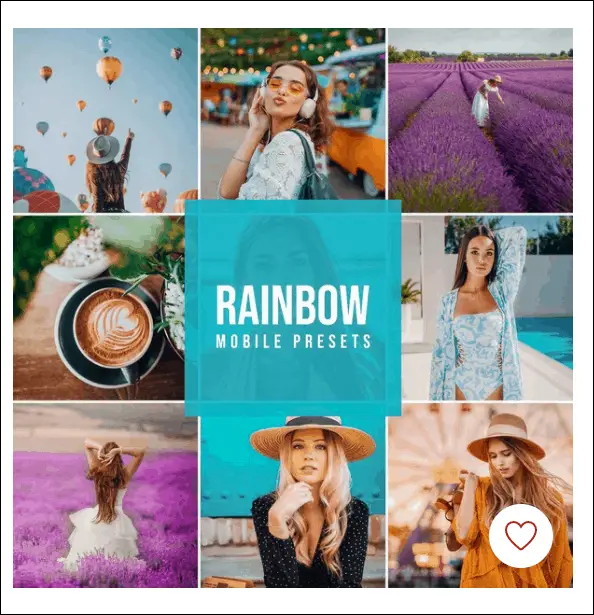

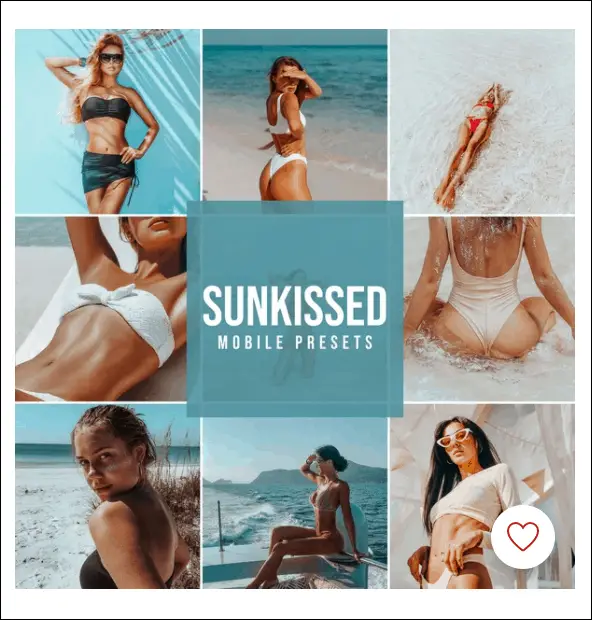
6. Just take the photo
Finally, if anything, just take the photo. Even if the background is a mess and the kids are not wearing any pants, but are having a sweet moment, just take the photo! This is a moment that needs to be captured. And even if you don’t end up framing that photo (because you can’t frame every photo, despite your wishes), that moment in time is forever documented.

With all of these tips and tricks in mind, you can now take gorgeous photos of your children that are frame-worthy using just your smartphone! I would love to hear how these tips worked out for you, so comment below and let’s chat!