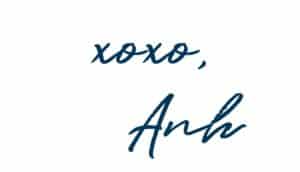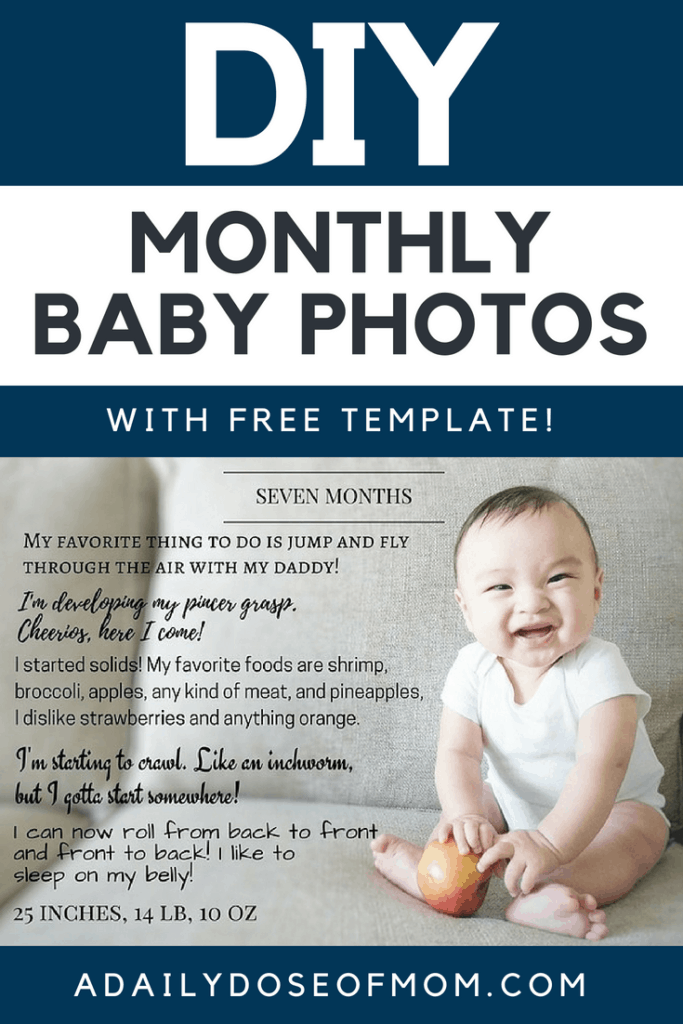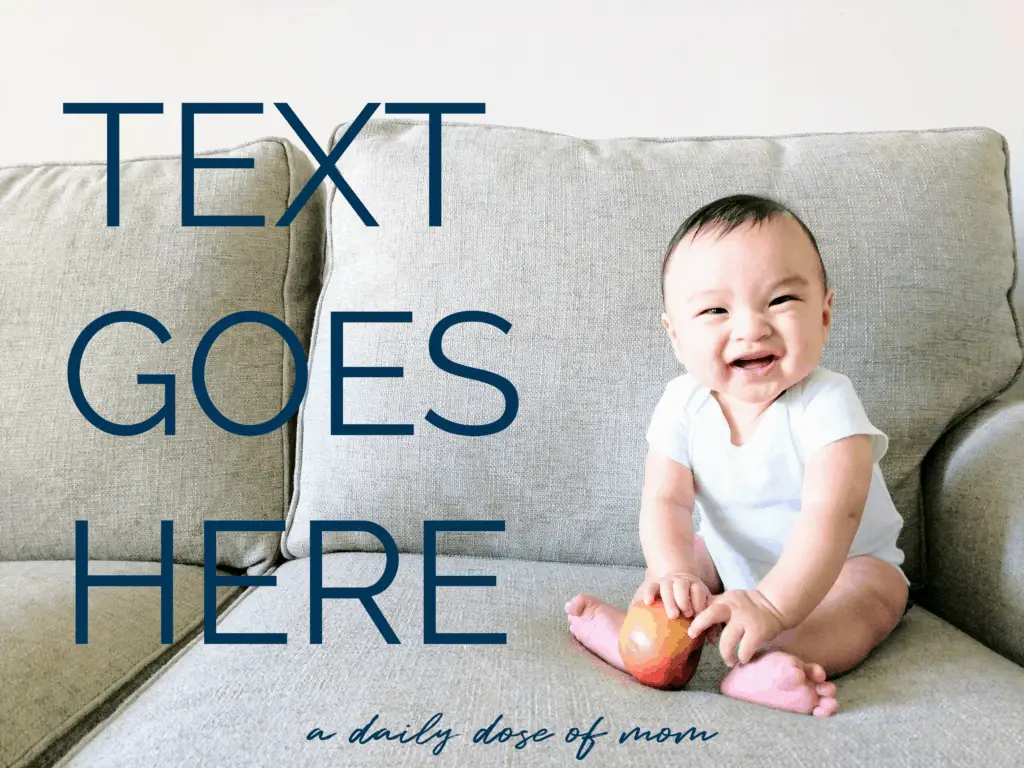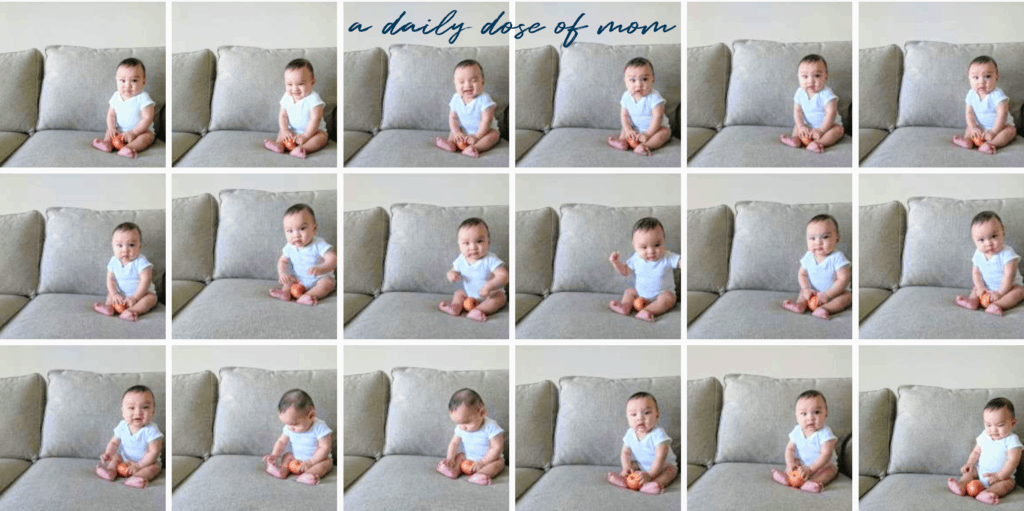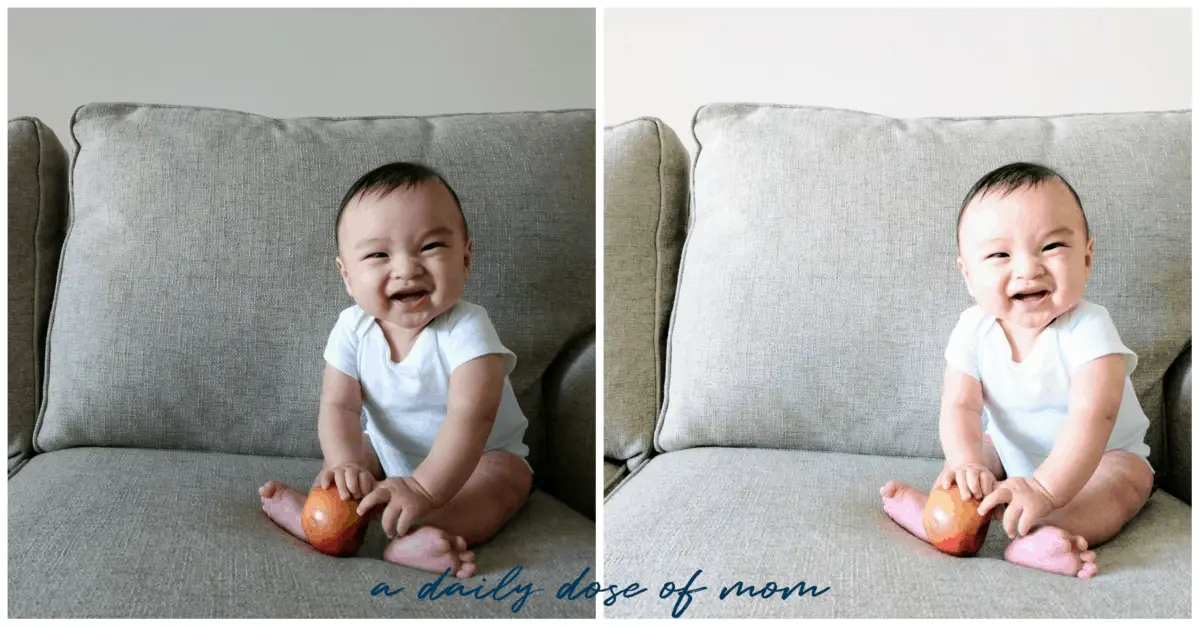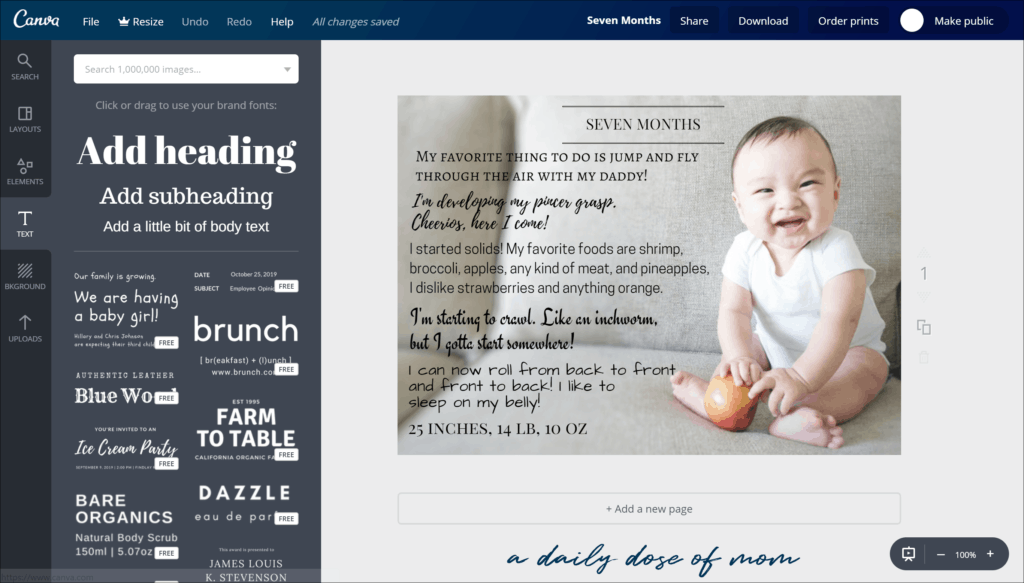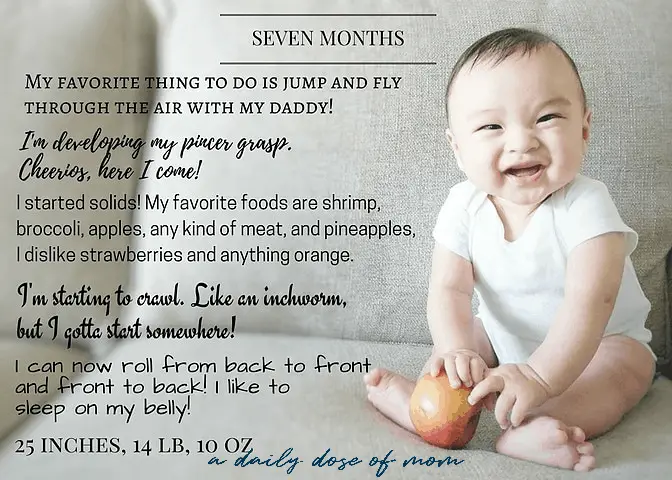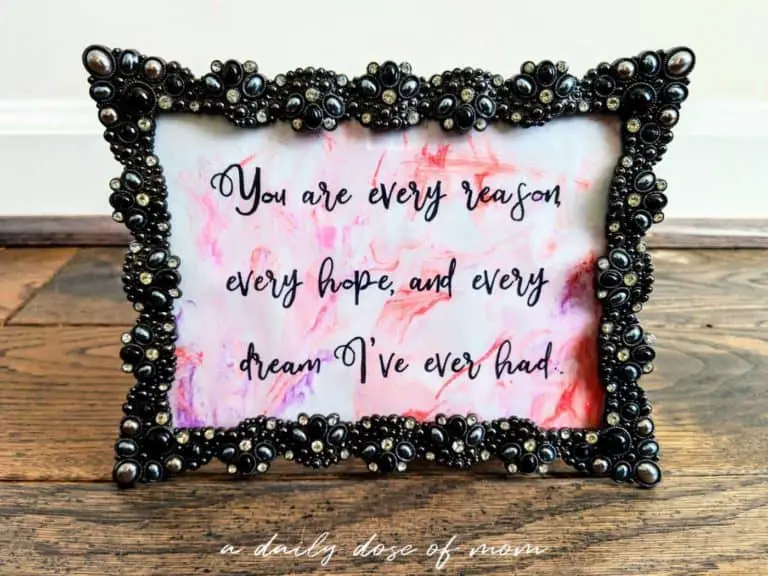DIY Monthly Baby Photos (Plus Free Template)
Remy is 7 months old today! I cannot believe how fast time flew by and I’m begging it to slow down just a teeny bit. I’m trying to enjoy each snuggle and each smile. SIGH. At the end of every month, I like to reminisce on how much Remy has grown and document his milestones and if you know me, I always have to do this in photos! Similar to my bumpies, I like to show Remy’s progress and growth by taking a similar photo each month where he wears the same onesie and sitting at the same spot. Then I add in what milestones he achieved that month, such as starting solids or sitting up by himself! It’s great to scroll through these every once in a while and really see how our son has grown (sniff).
Today, I’m here to show you how you can create your own monthly baby photos, which are great for sharing and updating friends and family! I’m also sharing my Canva template to make your life easier!
1. Choose a plain background with natural light
This is so that nothing distracts from your little one and the text that you’re going to add. For Remy’s photos, I used the couch but ours is pretty neutral. This allows Remy to do different positions and poses, while still being comfy! For my bumpie pics, I used a plain wall in our dining room that had great natural light.
2. Leave enough room on one side for adding text
This one is kinda obvious. If anything, I would take a wide shot and then crop as necessary while making sure that everything is still in focus.
3. Get that smile!
This step is probably the hardest! For Remy, I employ any help I can get: his grandparents, his toys, silly faces, etc. I take so many photos, trying to get that perfect smile. Seriously, look at this photo roll.
4. Edit the photo
Edit the photo with the photo editing app of your choice! I use the PicMonkey app and adjust the brightness, contrast and temperature. See what a difference just a little editing does?
5. Use Canva to add text
Upload your edited photo to canva.com or the Canva app and start adding your text! Canva has a great library of fonts and templates to choose from. I like to add Remy’s stats, his current favorite thing to do, and any developmental milestones that has been achieved for the month! Add whatever and how much you like. Howecver, don’t add too much so that it may end up looking busy and taking away from your precious babe! Some ideas to add are: any holidays that were celebrated, what size clothing they wear, what and how much they’re eating, etc.
6. You’re done!
And there you have it – your finished monthly baby photo and it looks great! Now just hold back happy tears while you do this for each month for your little one. As a result, you’ll have great memories to look back on and reminisce on how much your son or daughter has grown and all the small little details that just warms your heart. <3
Have you done monthly baby photos to document milestones? What things do you add to the photos?