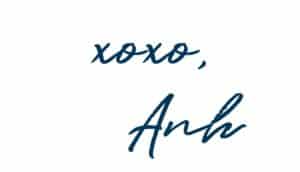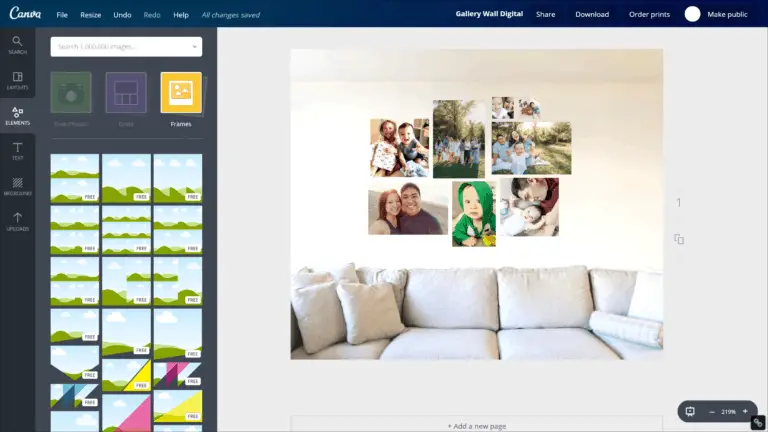The Meal Planning App Every Mom Needs
Raise your hand if you struggle with what to cook for dinner on a nightly basis. ????♀️ Or you stand in front of the fridge with the door open when you get home from work, trying to make sense of what you have left and what you can make out of the hodge podge.
In the past, that has been me plenty of times! I hated the last minute planning, the frozen “back-up” pizzas, the runs to the store for “just 1 ingredient that I didn’t have”. I mean, I have pinned tons of recipes, so why do I never actually cook them?!
Enter in my favorite FREE meal planning app: Copy Me That!
Take all of those recipes that you find online or on Pinterest and keep them in one online recipe box with the click of one button! Then, you can add meals to your weekly meal planner and your grocery shopping list. That way, you know what to get when out shopping and what you’re having for dinner each day. No more last minute planning! Read on to see how this fabulous app works!
Making an Account and Adding the Copy Me That Button
Sign up for a free account here.
Then, add the magical button for easy recipe clipping:
Copy Me That has an Android app and an iOS app, so you’ll never be without your recipes. 🙂
Saving Recipes
While you are browsing the interwebs and you come across a delicious recipe you want to try, go ahead and push that “Copy Me That Button”! The app will then copy the recipe to your personal recipe box. Note: the button has to copy a recipe from an actual recipe, not Pinterest. Try this out with our favorite garlic parmesan kale pasta!

Every time I’m on Pinterest (which is more than I’m willing to admit), I save lots of recipes to Copy Me That so I always have new recipes in rotation.
Organizing and Editing Your Recipes
Once you copy a recipe, you have the ability to edit the title, picture, servings, ingredients, and instructions to fit your needs. You can then organize your recipes by adding tags so it is easy to find based on your cravings or what you have in your pantry! Examples of tags can include what the recipe is for (dinner, side dish, etc.), how it’s cooked (grill, slow cooker, instantpot, etc.), or what the main ingredient is (chicken, fish, beef, etc.). You can add as many tags to each recipe as you see fit.

Meal Plan and Shopping List
About once a week, I will sit down and review all of my recipes in Copy Me That, especially any new ones I recently saved and want to try out. I will then add those recipes to my meal plan, even scheduling which days we’ll eat each recipe.

I can then add the recipe ingredients to my shopping list. When we’re about to grocery shop for that week, I’ll pull up my shopping list on the app and check the fridge and pantry to check off items we already have. I can then add my own items that aren’t a part of recipes but we need to restock on, such as milk and eggs. And off we go to the store! To get exactly what we need for our meals for the entire week! Good-bye last minute runs to the store!
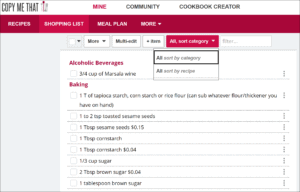
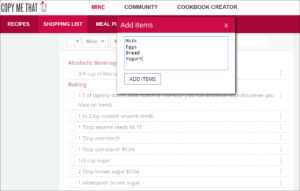
Rate your meals
Another nice feature of Copy Me That is the ability to rate the recipes. Now, tell your family that they’re not rating your cooking ability, but the actual recipe itself. Was it easy to prepare and cook? Something you want add to your normal meal rotation? This way, it will be easy for your to sort out the better recipes from the not-so-good ones.
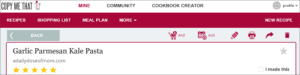
Copy Me That Community
Finally, there is a community with Copy Me That users where everyone shares recipes. You can find some great recipes from the community to add to your own personal recipe box.

Overall, Copy Me That is a great FREE app/website that has transformed our family’s meal planning and grocery shopping to make it so much easier. My husband also likes to get involved and picks out some of the meals we eat. How does your family meal plan? I would love to hear from you!